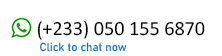WELCOME TO OUR ALL-IN-ONE PLATFORM
You can do so much with InvestCorp's all-in-one platform

Open Account

Send us a complaint

Chat With Us On Whatsapp

Download Our Mobile App
Existing InvestCorp customers can add their accounts to our online account service to manage their funds
Frequently Asked Questions (F.A.Qs)
Our all-in-one self-service portal includes an Online Account Opening Portal for new investors, Client Log-in Portal for existing clients, a WhatsApp Chat Portal, a Complaints Portal and an InvestCorp Mobile App.
You need a valid national identification (passport, ECOWAS ID/Ghana card, voter ID, driver license), TIN number and a passport picture.
1. Provide investment objective and indicate your risk tolerance
2. Provide your personal details
3. Type in the details of your emergency contact person
4. Provide the details of your beneficiary(ies)
5. Select the investment product(s) you want to invest in
6. Upload a valid ID, your passport picture and your signature
7. Click on preview to view your completed form and ensure the information provided is accurate
8. Click Submit to send the completed form to us
2. Provide your personal details
3. Type in the details of your emergency contact person
4. Provide the details of your beneficiary(ies)
5. Select the investment product(s) you want to invest in
6. Upload a valid ID, your passport picture and your signature
7. Click on preview to view your completed form and ensure the information provided is accurate
8. Click Submit to send the completed form to us
Once you have the necessary information, it should take about 10 to 15 minutes to complete the online forms.
Yes, you can open a joint and an ITF account online. The account opening forms indicate the necessary information that is required in both cases.
Once you have successfully completed the online forms a relationship manager will call to confirm receipt of the documents, which will be processed within 24 - 48 hours.
Your investment account details will be sent to you via e-mail within 24 – 48 hours of receipt of your online forms.
Yes, you are able to choose the product / products you want to invest in.
The website provides detailed information on the different InvestCorp products and what they are suited for. If you are in doubt, you can call us on 030 250 9045 or WhatsApp 050 155 6870 so a Relationship Manager can help you choose the right product for you.
Not necessarily. You can send the initial investment amount after the online account opening. The initial investment amount should be sent within 5 working days after the account is opened.
You can use any of our payment channels:
1. Mobile Money via our USSD code: *789*710#
2. MasterCard /Visa through our online platform
3. Bank transfer, cash or cheque to the specific investment product you choose
Product: InvestCorp Treasury Securities Fund
Bank: Absa
Branch: Head office
Acct No.: 0141055380
Product: InvestCorp Money Market Fund
Bank: Absa
Branch: Independence Avenue
Acct No.: 0751015445
Product: InvestCorp Mid-tier Fund
Bank: Absa
Branch: Independence Avenue
Acct No.: 0751048181
1. Mobile Money via our USSD code: *789*710#
2. MasterCard /Visa through our online platform
3. Bank transfer, cash or cheque to the specific investment product you choose
Product: InvestCorp Treasury Securities Fund
Bank: Absa
Branch: Head office
Acct No.: 0141055380
Product: InvestCorp Money Market Fund
Bank: Absa
Branch: Independence Avenue
Acct No.: 0751015445
Product: InvestCorp Mid-tier Fund
Bank: Absa
Branch: Independence Avenue
Acct No.: 0751048181
Yes, you can always add-on to your investment account, at any time, using the various channels mentioned. Your account top-up should be GHS 100 or more.
Yes, you can sign up for another investment product by completing the ‘Product Update Form’ online.
The client log-in portal allows you to view your statement(s), send e-mails to InvestCorp, top-up your account, put in redemption requests, update your investor profile, request for statement to support visa application etc.
You will be contacted within 2 hours of receipt of a complaint.